Your Cart is Empty
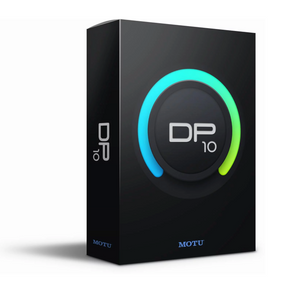



$876.00
MOT-DP10
MOTU Digital Performer 10
Since it's inception in the 1990s MOTU's Digital Performer (DP), has been the industry-leading digital audio workstation (DAW). DP10 sets the benchmark yet again. DP version 10 delivers exciting new features like the Clips window and Stretch Audio, plus hundreds of included virtual instruments and dozens of workflow enhancements requested by DP users.
-
-
MOTU Digital Performer 10 PRODUCT FEATURES:
Key additions include the new MX4™ software-synth, five new plugin FX, updates to automation lanes & spectral audio editing, learn MIDI features, improved graphics and much more! DP9 is also 64 bit compatible.
MOTU Digital Performer 9 DAW Software Features:NEW – MX4 Multi-synth included with Erik Norlander Signature MX4 EDM soundbank
NEW – New plug-ins to make your projects sound better than ever:
MegaSynth, MicroG, MicroB, MultiFuzz, MasterWorks FET-76
NEW – Automation lanes to make writing automation easier
NEW – Spectral Display for analyzing frequency content
NEW – Retina display support lets you view DP’s carefully crafted themes in stunning detail
NEW – MusicXML export works with popular notation applications like Finale and Sibelius
NEW – Create Tracks command lets you add multiple tracks to your project in one step
NEW – Floating plug-in windows keep plug-in windows in front of all other DP windows
NEW – MIDI Learn function maps knobs, faders, and switches on your MIDI controller to audio plug-in parameters
NEW – Mute MIDI Notes function temporarily silences audio regions and MIDI notes, including multiple selected notes
NEW – Project Notes saves text notes in your DP project, rather than as a separate text document
NEW – Find Markers, Chunks, and plug-in preferences faster with newly added search fieldsCross-platform compatibility – runs on both Mac and PC operating systems
64-bit operating system support (includes support for 32-bit operating systems as well)
Guitar amp, cabinet, and stompbox models
Modeled analog delay, multiband dynamic equalizer, de-esser, Springamabob spring reverb, Subkick kick drum enhancer, and other plug-in processors
Punch Guard automatic preroll/postroll recording prevents cutoff recordings from ruining takes
Enhanced video engine lets you view full 720 or 1080 HD video clips on your main or secondary monitor
14 extra themes, including Hi-Fi, Arctic, and None More Black
Award-winning DAW software that’s perfect for recording audio, scoring music, and arranging sound for post-production
Powerful audio recording and MIDI sequencing that’s only limited by your computer’s capabilities
Flexible user interface lets you create and arrange your own environment to best suit your workflow
Consolidated window options let you instantly switch between complete layouts
Color themes let you change the look of your workspace with a single click
DP Control app for iOS devices gives you wireless control over your session
Track folders make managing your elaborate projects easy
Meter Bridge gives you a quick overview of all of your levels
MIDI Keys lets you trigger MIDI notes without an external MIDI controller – perfect for on-the-go editing with a laptop
Audio Click lets you customize the sound and nature of your click track
Nondestructive track comping lets you easily organize and manage multiple takes on a single track
Advanced editing tools let you dive into every aspect of your project for fine editing
Built-in waveform editor gives you the ability to edit audio at its most basic level with absolute control
Inline mixing layout makes controlling levels, adding plug-ins, and setting up monitoring easy
64-bit mastering tools include MasterWorks Limiter, Multi-Band Compressor, Leveler, and Parametric EQ
Built-in pitch automation lets you add pitch correction and pitch-based effects
Automatic beat detection simplifies tempo mapping and beat quantization
Supports VST and AU plug-ins as well as ReWire MIDI and audio interchange
Plug-in effects include guitar amp and stompbox modeling, as well as processors for equalization, dynamics, reverb, and more
Virtual instruments include 4 x synths, a sampler, and a drum module
QuickScribe Music Notation gives you accurate real-time MIDI transcription and advanced tools for fine tuning your score
Sample-accurate timing and synchronization also makes DP perfect for live effent triggering
AAF, OMF, XML file Interchange options make collaboration easy
-
MOTU Digital Performer 10 SYSTEM REQUIREMENTS:
Operating systems
Mac OS X version 10.6.8 or later
Windows 7 (32- and 64-bit)
Windows 8 (32- and 64-bit)
Windows 10
RAM
2GB required
4GB or more recommended
Computer display resolution
1024 x 768 required
1280 x 1024 or higher recommended
64-bit operation
Available for Mac OS X 10.6.8 or later
Available for 64-bit versions of Windows 10, 8 and 7
Supported audio hardwareMac: built-in audio, any Core Audio compatible hardware, any Core MIDI compatible hardware
Windows: any Windows 10, 8 or 7 Audio or ASIO compatible hardware, any Windows 10, 8 or 7 compatible MIDI hardware
** Please note, system requirements may change. For the most recent system requirements please visit the manufacturer's official product listing **




