Your Cart is Empty



$159.00$189.00
SN-MULTI-SWITCH
Strymon MultiSwitch - for TimeLine, BigSky and Mobius
Type: Pedals & Effects
EXTENDED CONTROL FOR TIMELINE, BIGSKY, AND MOBIUS.
Want to unlock the full functionality of TimeLine’s looper? Or discover a new means of exploring presets on TimeLine, BigSky, or Mobius?
Connect MultiSwitch to your TimeLine, BigSky, or Mobius with the included 1/4″ TRS cable and add a new dimension to your rig.
TIMELINE LOOPER CONTROL
Not only does MultiSwitch give you full control over TimeLine’s Looper in a simple, compact format, it also unlocks three additional looping features: Reverse, Half Speed, and Undo/Redo. Use MultiSwitch to control your TimeLine Looper in two different ways.
3-BUTTON LOOPER
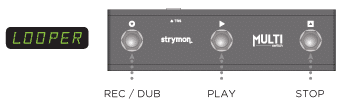
MultiSwitch allows instant access to TimeLine’s Record/Overdub, Play, and Stop functions without holding the TAP switch to enter Looper Mode. Easily access looping features while retaining footswitch control over your delay sounds.
6-BUTTON LOOPER
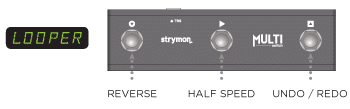
Hold TimeLine’s TAP switch to enter looper mode, and MultiSwitch now gives you instant access to Reverse, Half Speed, and Undo/Redo. Gain access to a versatile, 6-button looper that is excellent for live looping and experimentation.
BANK, PRESET, AND TAP MODES
MultiSwitch provides new ways to explore presets and set tempos on your TimeLine, Mobius, and BigSky

BANK MODE

TimeLine, BigSky, and Mobius
MultiSwitch gives you a new means of exploring preset banks. Use the left switch to move down a bank, right switch to move up a bank, and middle switch to cycle through your presets within the current bank. A great way to explore all of your presets.
PRESET MODE
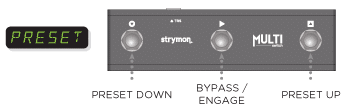
TimeLine, BigSky, and Mobius
MultiSwitch to recall the perfect preset on your TimeLine, BigSky, or Mobius. Easily scroll through saved presets using the left and right switches, and engage/bypass the preset you have selected with the middle switch.
TAP MODE
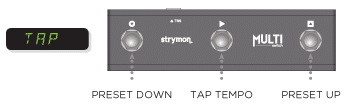
TimeLine, BigSky, and Mobius
MultiSwitch to scroll through your saved presets and control your tap tempo all at once. Perfect for TimeLine and Mobius – use the left switch to scroll down through your saved presets, the right switch to scroll up, and the middle switch to tap in the perfect delay tempo or modulation speed.
LOOPING WITH TIMELINE AND MULTISWITCH
Strymon noisemaker and designer Ethan Tufts takes you on a MultiSwitch looping tour.
VIDEO DEMO 1
How to set up MultiSwitch / Guitar Looping Examples
VIDEO DEMO 2
Reverse Looping Example / Vintage Keyboard Looping Example
VIDEO DEMO 3
Using TimeLine looper with vocals
SPECS & FAQ
Modes
More
Frequently Asked Questions
- Connect to TimeLine, BigSky, or Mobius via expression pedal jack
- Latest TimeLine, BigSky, and Mobius firmware provides several Expression Modes compatible with MultiSwitch:
- Loop Control Mode (TimeLine only)
- Bank Mode
- Preset Mode
- Tap Mode
Please note: Firmware update may be required on your TimeLine, BigSky, or Mobius to enable the Expression Modes compatible with MultiSwitch. A MIDI to USB cable is required for the update. Please visit strymon.net/update for information.
- 1/4″ right-angle TRS cable included
- No additional power supply required
- Rugged gunmetal gray anodized aluminum chassis
- Small and lightweight
- Designed and built in the USA
- Is a cable included? Yes, MultiSwitch comes with a 1/4″ right angle TRS cable.
- Can’t I use a MIDI controller to access the same functions? Certainly—if you’d like, you can access these features using a MIDI controller. MultiSwitch is geared towards those that don’t want or don’t need to use MIDI in their rigs. MultiSwitch is connected via a TRS cable and does not require a separate power supply.
- Do I need to update the firmware on my TimeLine, Mobius, or BigSky to use MultiSwitch? In some cases yes. Please visit strymon.net/update for information on how to check your firmware version, and how to update your firmware. All TimeLine, Mobius, and BigSky pedals built as of February 17, 2015 ship with firmware that is compatible with MultiSwitch. If your TimeLine, Mobius, or BigSky was built before this date then it will require a firmware update.
- What pedals are compatible with MultiSwitch? MultiSwitch can be used with TimeLine, Mobius, and Bigsky.
All Strymon pedals are Designed and Built in the USA.



